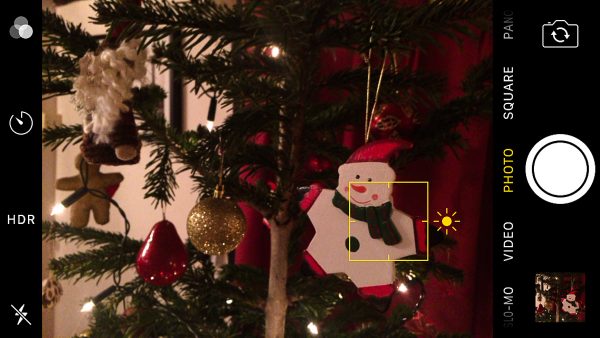Camera phones are brilliant, the photos they’re capable of taking means that anyone, regardless of their knowledge of photography, can produce wonderful photos every time, right? Well not always.
What is important to remember is that our eyes are far more sophisticated than the lens and workings of a camera, however brilliant it is. How many of us, have looked at a scene, taken a photograph, looked at the image on the screen and been disappointed with the result? Our eyes can see such a huge dynamic range of light to dark but the camera phone, as clever as it is, can’t always do the same. So although we see shadow on the ground as well as the beautiful sky when the sun sets to give us the whole scene, the iPhone will have to compromise to a certain extent but you can achieve great results with just a little knowledge.
Tip 1.
When you use an iPhone to take a photo there is a little square that shows on the screen, this can be used to focus your shot but also adjust the ‘exposure’. Put the square on the part of the scene you want to focus on but then next to the square is a line with a ‘sun’ symbol, you can move your finger up or down anywhere on the screen to adjust the exposure. So if the image looks too dark, move the sun up and if it’s too light, move the sun down.
The point here is to recognise what you want to ‘expose’ for in a scene, if it’s the brightest part, focus on that i.e: capturing a beautiful sunset. If it’s something in the shadows you want to see focus on that and the camera will lift the exposure. There is also the HDR feature but we can look at that another time or Google it for yourself.
Tip 2.
If you’re wanting to take photos of the family who have got together this festive season, try where possible to put them in some ‘good’ light. By this I mean with light that evenly covers their face such as light coming in from a window or doorway, here there is no light falling on their face from above to give them ‘panda eyes’, just light hitting them from the front, giving them a good even complexion and eradicating any lines. If you’re outside try standing them under the trees so the light is directional from the side rather than above, it makes all the difference.
Tip 3.
Using the Grid function to help with composition. If you go to ‘Settings’ then ‘Photos and Camera’ you can turn the grid on. There is something called the ‘Rule of Thirds’ that applies in photography and other forms of art and it aids composition. If you use these lines to place your subject on or around when you take a photo it will improve it’s composition and you’ll notice your photos just look more interesting and pleasing to the eye.
Merry Christmas!